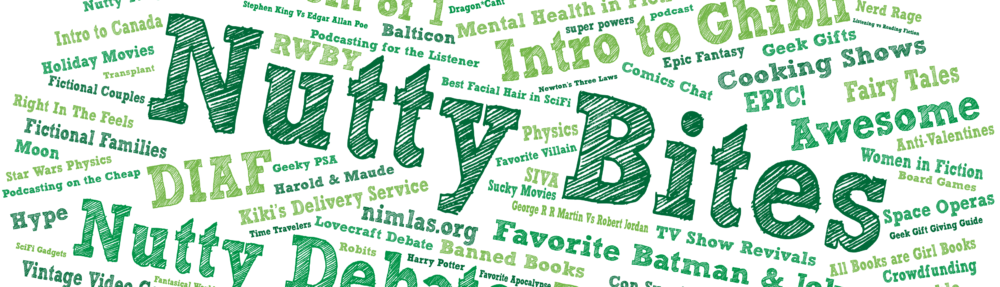September 2nd, 2012 I held a panel (Google Hangout) in conjunction with Dragon*Cant, How to visually represent your audio project. Below is the full video with the tutorial and discussion, in addition to the dos and don’ts you will be able to see a demonstration of Photoshop and GIMP, two of the most popular image editing programs out there. One is free (GIMP) and anyone can use it, and one costs butt loads of money and needs a lot of skill to learn. In the video I also cover some other image editing choices.
For the TL;DR crowd:
Do’s:
- Include your brand.
- Show name, episode title, and episode number.
- Make sure to post your album art in both the mp3 file AND in your blog post so facebook and google plus will generate an image preview to the episode link.
- Make two sizes of your art, 1400×1400 for iTunes and smaller for your webpage.
- Make your art square.
- Have you art relevant to the topic of the episode.
- Ask for help.
- Use the same image style and brand on your website, your facebook page/group, your G+ profile, twitter account, and all other forms of social media.
Don’ts
- use bizarre color combinations
- get in over your head (if you have little knowledge with image editing, don’t buy photoshop, start simple)
- ignore cover art
- ignore social media sites, you need to get your podcast in people’s faces, that starts with the cover art that links to the website.
Do you have tips or suggestions to add to this? Please leave it in the comments, thank you.